C - Functions
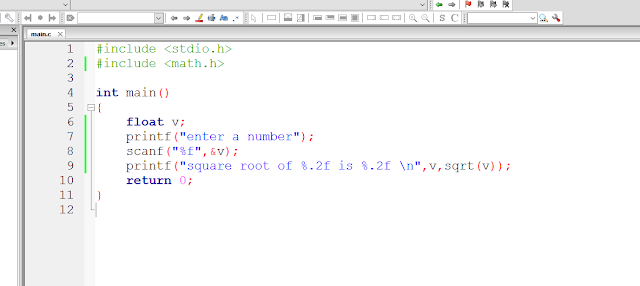
C language is a function oriented programming language. When you develop a program ,you can create your own function or you can use existing functions. The main advantage of using a function is re usability. How to use existing functions main() is also a inbuilt function. There are some math library functions are included in C. Let's see how can we use such a function from a example. Output In the above code i have called the math.h library function inorder to call a inbuild math library function. It is the only alternation i have done to this code rather than the examples i have done before. Also by giving as '%.2f ' I have given a limit to display the float value. If i haven't given a limit,the float value will display fully as you can see below. And we should call the function to find the output of the input variable 'v '. Function calling is done at the last printf statement as sqrt(v). The syntax of declaring a function. ...



